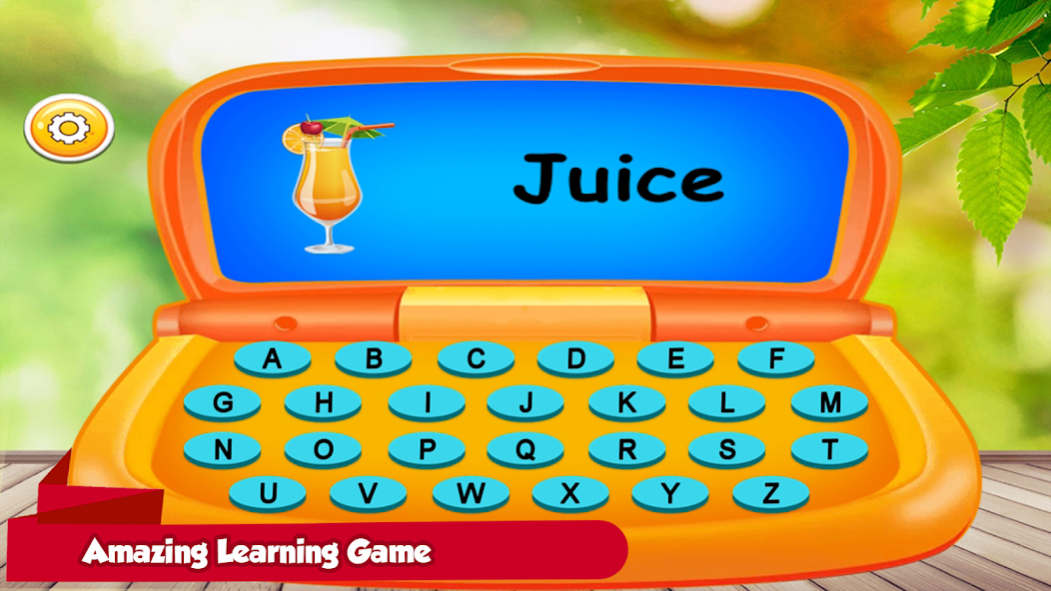PreSchool Learning computer 29.0
Free Version
Publisher Description
PreSchool Learning computer Learning English Alphabets Kids Game is the best learning app for your kids , help you to teach your children the alphabets , numbers , colors , match, count game , puzzle for kids, learn countries and more ?
Kids Preschool and kindergarten Learning Games is free, An educational app for toddlers and Pre-k kids for Elementary school games. Multiple fun learning activities for kids, like Life cycle of plants and animals for kids, based on the learning process.
Helpful voice narrating, colorful graphics, and fun sound effects will help your pre-k child learn letters, spelling, math, and more! Designed using real world preschool and kindergarten curriculums and uses common core state standards. Kindergarten and preschool kids love these games!
★ Kids preschool babies computer game will help to recognize digits and counting of numbers ( 123 ) 0,1,2,3,4,5,6,7,8,9,10
★ The balloon pop number game 123s is smart fun for the junior play
★ Babies computer game help with the Vocabulary Builder of letters of alphabet & improve memory.
★ Coloring fun game help identify the Colors before they read books or ride school bus. Best Coloring book app
★ Preschool kids educational (All in one) app with HD graphic images.
★ Connect dots with balloon pop game is easy to use and perfect kids games
★ Toddlers educational games that will keep your preschool and kindergarten age kids train while children (toddlers) are learning on the computer.
Experts have explained the importance of fun and interactive learning activities for young children. Kids must play and learn at their own speed. The activities should be interesting to keep them occupied, with rewards and appreciation to boost their spirit. This is how we design each game in this collection. With colorful pictures, captivating animation, and enchanting sound effects, young children will love every activity. With Kindergarten Games, Kids will learn and play games at the same time.
Help kids to explore and discover the world through colorful and cool games. Our basic science game for kids, let them understand the structure and behavior of the natural world through simple and colorful activities designed in such a way that it keeps them engrossed for hours. Animations and graphics add to the rich experience in our fun learning games for primary school boys and girls.
Educational Games:
- Shapes and Colors: Identify shape and color differences
- Letters: Learn letters with helpful pictures and voices
- Counting: Count with helpful voice narration to learn numbers
- Alphabet: learning the alphabet
- Spelling: Spell hundreds of words with helpful voice narration
- Nouns and Verbs: Identify the difference between nouns and verbs
- Counting Down: Count down from 10 and launch a rocket
- Upper and Lower Case: Match upper and lower case letters by dragging them together
This holiday season & thanksgiving present your boys and girls a kids games kit as perfect gift for junior play to Learn Alphabet & Numbers and be a Math genius and abc master
Install fun games for kids and prepare your child for preschools and kindergarten. Enjoy pre primary school learning games for kids .
Enjoy, BibiTown Team.
About PreSchool Learning computer
PreSchool Learning computer is a free app for Android published in the Teaching & Training Tools list of apps, part of Education.
The company that develops PreSchool Learning computer is bibitown. The latest version released by its developer is 29.0.
To install PreSchool Learning computer on your Android device, just click the green Continue To App button above to start the installation process. The app is listed on our website since 2022-05-30 and was downloaded 0 times. We have already checked if the download link is safe, however for your own protection we recommend that you scan the downloaded app with your antivirus. Your antivirus may detect the PreSchool Learning computer as malware as malware if the download link to com.mskidslearn.PreSchoolgame is broken.
How to install PreSchool Learning computer on your Android device:
- Click on the Continue To App button on our website. This will redirect you to Google Play.
- Once the PreSchool Learning computer is shown in the Google Play listing of your Android device, you can start its download and installation. Tap on the Install button located below the search bar and to the right of the app icon.
- A pop-up window with the permissions required by PreSchool Learning computer will be shown. Click on Accept to continue the process.
- PreSchool Learning computer will be downloaded onto your device, displaying a progress. Once the download completes, the installation will start and you'll get a notification after the installation is finished.